FMS 18.0.x on AWS EC2 Guide
A step by step, illustrated guide for hosting FMS on AWS EC2.
Amazon Web Services is a massive, complex galaxy of over 200 individual services. At the center of that galaxy is EC2, their Elastic Compute Cloud. If you’re looking for the cheapest, fastest, best way to get the most flexible, customizable version of your on-premises FileMaker server onto the cloud, this is your last stop for instructions.
EVERYTHING you need to know is laid out in a 29 page, step-by-step, illustrated guide designed for FileMaker server administrators, developers, users and hobbyists of all skill levels. Contents include:
- Why you should host on AWS EC2
- How to secure and prepare your data for hosting online
- How to create an EC2 instance in the correct region
- How to choose the right size for your instance and how to change it when your solution grows
- What EC2 options you really want to select for your server and how to save money while you configure
- How to add the right amount of SSD (hard drive) storage
- How to configure AWS security groups
- How to connect to your instance through Remote Desktop (RDP)
- How to set the windows firewall and what ports to open
- How to associate an elastic IP and configure DNS
- How to securely install FileMaker Server and FMS admin console
- HOW TO INSTALL SSL: generate a Certificate Signing Request (CSR), purchase and install a functioning SSL certificate for about $9 in under 20 minutes – SAVE $80 vs. GoDaddy
- How to upload your files to your EC2 instance in minutes, not hours
- How to install OpenJDK8 for Webdirect
- How to change the default time your FileMaker server backs up databases each day
- How to create an IAM permissions set with the least privileges needed to complete a backup – don’t leave your root credentials online!
- How to install the AWS CLI on your EC2 instance, create an IAM user, a scheduled script and a batch file to upload your backups to S3 securely
- How to configure your S3 bucket for automatic expiration and transitioning to AWS Glacier Deep Archive ($1/TB per month)
- How to double encrypt your backups at rest
- How to disable the RDP port when it is not in use
- Forms for saving all of your passwords and critical information offline
Several of our customers have used this guide to create phenomenal changes to their organizations. AWS EC2 cloud servers are great for:
- Distributed teams that need to work remotely
- Increased physical security
- Lowering or eliminating hardware, electricity, networking, ISP and security costs
- Connecting FileMaker solutions to outside APIs
- Prototyping new server configurations without buying hardware
Here’s a preview of what you can expect.
Here’s what people are saying about the guide.
“I came to Sully with some issues with my Amazon Web Services setup and he walked me through all that I needed to do and I was up and running right away. His knowledge of the working interrelationships of all the parts in AWS is encyclopedic, and I highly recommend his assistance to others.”
–Jonathan Fletcher, CEO, Fletcher Data Consulting, LLC
Details
- Categories: Utility
- Publish Date
- Tags: Server
Contact Developer
Like It? Share It!
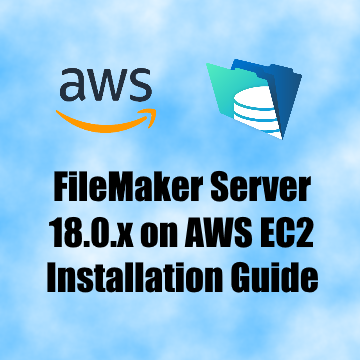


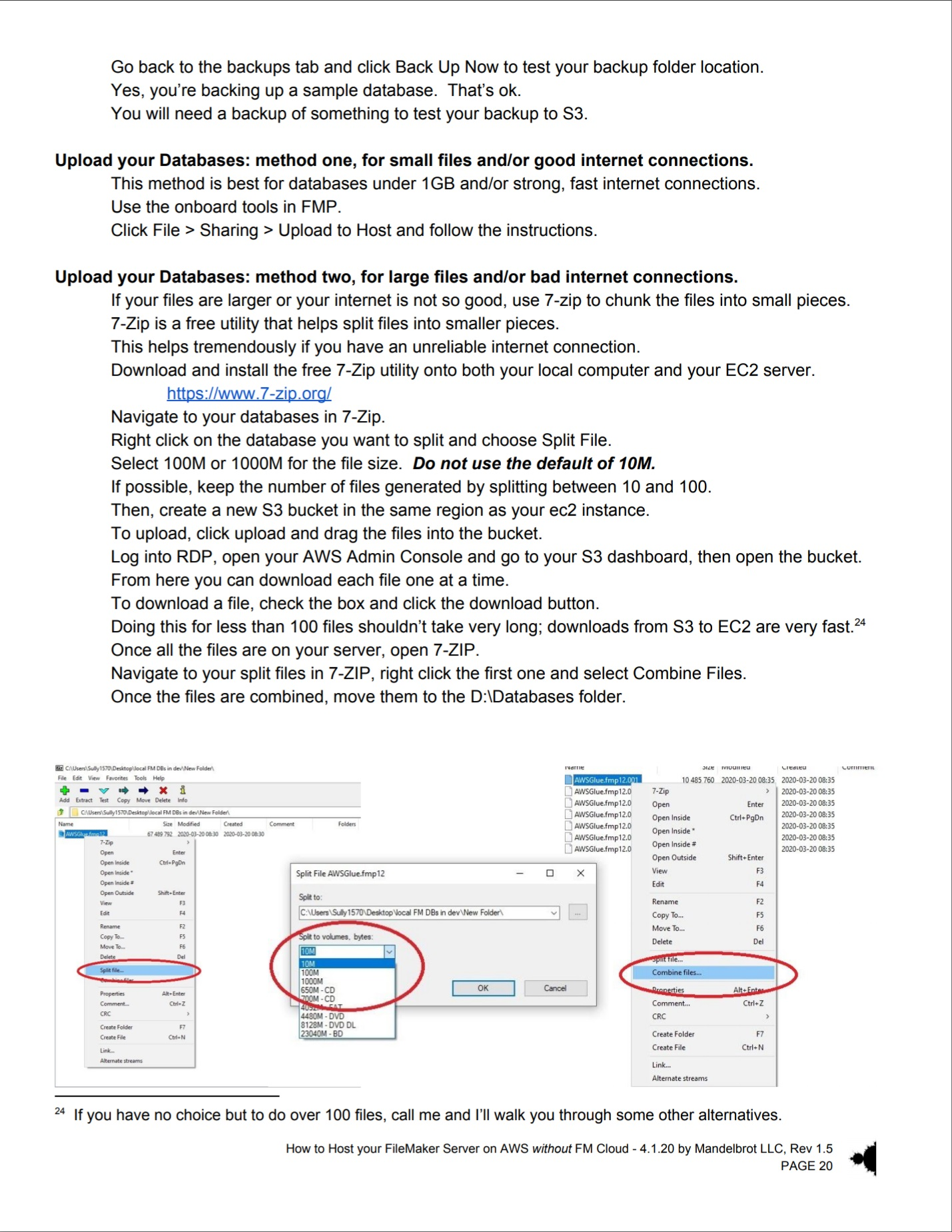
 Mandelbrot LLC
Mandelbrot LLC
Valoraciones
No hay valoraciones aún.